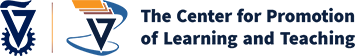A Technion user can register independently, as a free listener, to a course site in the Moodle through the mailing lists at the link https://techwww.technion.ac.il/cgi-bin/courses/courses.pl?Language=ENGLISH&Session= .
You can only register for courses that are open to free listeners.
Follow these steps to complete your registration:
- Enter the course number (8 digits) and select the semester. (There is no need to select a faculty.)
- Click the “Continue” button.
- If the information is correct, a line with the course details will appear on the screen. Click “Register” (pencil icon) to proceed.
- On the next screen, enter your full name in English and your Technion email address. Then click the “Subscribe” button.
- You will receive an email from LISTSERV@LISTSERV.TECHNION.AC.IL at your Technion email address with a link to finalize your registration. (Note: This email may appear in your spam folder.)
- Click the link in the email to complete your registration. Without this step, the process cannot be finalized.
- Once completed, you will receive a confirmation email. The course will be associated with your Moodle account by the next day.
For employees of companies with industrial relations agreements:
Please contact the relevant faculty coordinator for approval and further assistance.