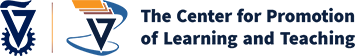The primary digital tools for managing teaching and learning at the Technion are the Moodle system and the Panopto system. Below is a short summary of these tools.
The following link contains manuals for these tools and for the Zoom system.
Moodle
The Moodle system is a Learning Management System (LMS) that serves as the central platform for managing teaching in Technion courses. The system includes a site for each of the courses taught at the Technion, as well as a detailed set of guides on various topics.
The system allows access and efficient management of course materials, adding links to recorded lectures in the Panopto system, facilitating discussion groups (forums), assigning and submitting assignments, conducting exams, and more. The instructional team can organize the course material according to the academic calendar or in a way that best suits the course’s learning needs.
The Moodle system is based on infrastructure data obtained from the Technion systems: the courses in the academic year and semester, the students enrolled in the course, and the instructional team teaching the course. Identification in the system is based on the Technion authentication system – the Technion user. The instructional team and students are granted access according to registration and enrollment in the courses.
Towards the start of the academic year, new and blank Moodle course sites are set up automatically for each course opened that year and semester. The course material is set up and managed by the course’s instructional team, and the new course site can be based on another course site from a previous year and semester. By default, course data is hidden until the course construction is completed. Activation (unhiding) is done by the instructional team upon completion of the site setup.
Panopto
The Panopto system enables recording, editing, storage, and broadcasting of academic course video recordings. Through the software, it is possible to record the lecturer, the screen and the presentation, while synchronizing between them. Instructors can also enable chat and collaborative learning, and even broadcast the lesson in real-time. The system stores and manages the video files in the cloud while securing the shared information according to access and viewing permissions.
The Technion uses the system for managing lectures, tutorials and labs. During the COVID-19 period, the use of the system served as a substitute for in-person attendance across the campus and was also used for documenting and monitoring exam integrity. The Technion’s Panopto system allows all members of the Technion community (with @technion or @campus accounts) access to all existing recordings in the repository. Authentication to the system is done via the Technion user. Explanations can be found in the following links:
- Authentication in the video management system and the personal folder where your Technion Zoom recordings are automatically saved.
- Uploading video files from your personal computer to the Panopto system and sharing them on Moodle.
The files in the personal folder are under the full control of the lecturer. Their level of sharing can be defined. If students cannot access link to the recording, please check the sharing settings.
Recording Deletion Policy
Starting in October 2021, a policy defining conditions for saving teaching resources in the Panopto system was implemented. The policy is valid for all individual folders and subfolders.
- It is required to delete from the Panopto files that are not in use or are not related to academic teaching.
- Recordings not viewed for 12 months or more will be archived. These files can be restored or deleted at any time for an additional 12 months.
- Recordings in the archive that have not been viewed for 12 months or more will be permanently deleted from the system. They will be moved to the recycle bin for 90 days, after which they will be permanently deleted and cannot be recovered.
It is important to emphasize, that the policy applies to all folders and sub-folders, including “DoNotDelete” folders created during the COVID-19 period. Therefore, if you have important content you wish to keep, you should back it up on your personal computer. Instructions for downloading content from the system to your personal computer can be found here.
For more information, visit the company’s website.
A list of all tools used by the Technion is detailed in the Technological Tools Basket for Teaching.